Computing
How to Print Envelopes on the HP4200 in the Department Office¶
Introduction¶
This document describes how to print envelopes using the envelope feeder on the HP 4200 in the Department Office. You can always obtain the latest version of this document from: http://www.arch.cam.ac.uk/comp/ac063/
Note: These instructions are intended for the use of the Department Secretaries only. They do not constitute an invitation to all and sundry to request access to the HP-4200, nor to pester the secretaries.
Begin¶
These instructions assume that you are printing on DL envelopes—the long white ones with the University crest on the front. I also assume that you only want to print a single addressed envelope.
Start Microsoft Word and type in the address, like so:
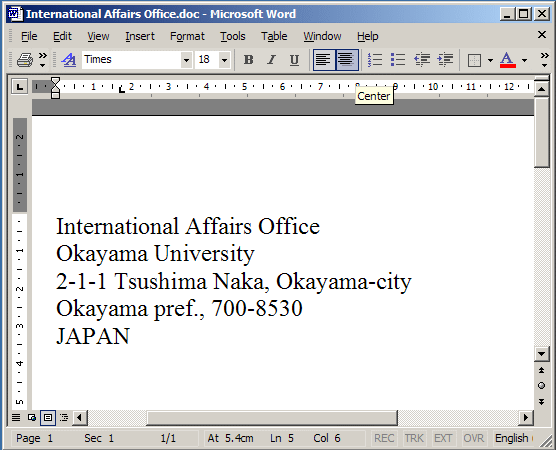
Go to the File menu and choose Page Setup:
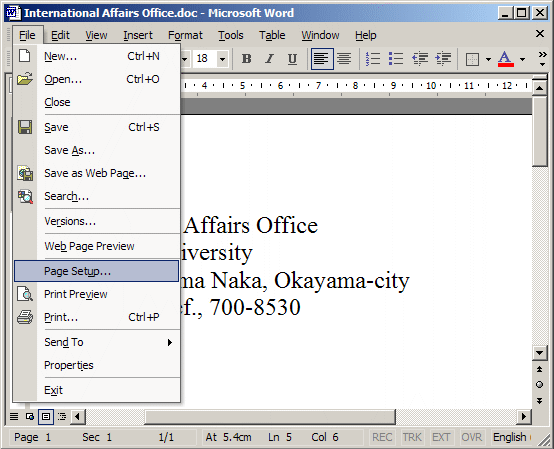
Set the page Orientation to Landscape:
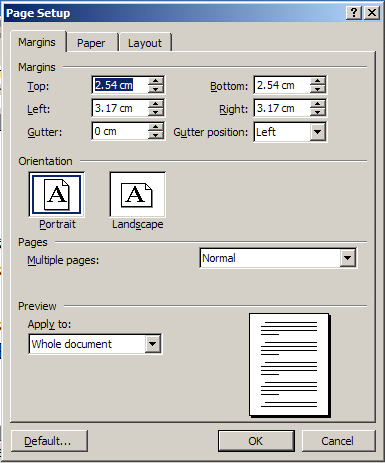
Choose the Paper tab and set the Paper size to Envelope DL, then click OK:
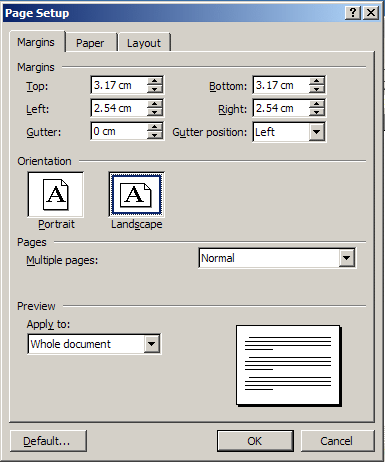
Go to the File menu and choose Print:
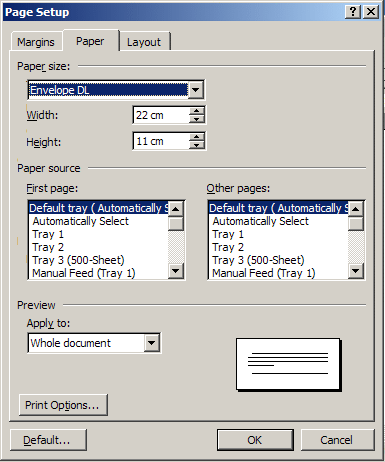
Specify the number of copies and then click OK:
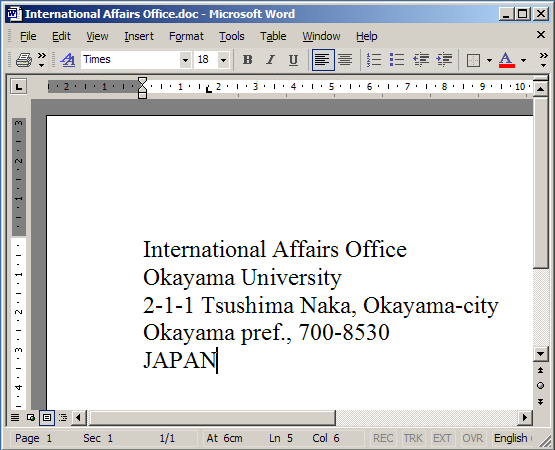
Assuming that there are DL size envelopes in the envelope feeder, and that nobody has been mucking around with the printer, you should get a neatly addressed envelope.
